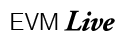EVM Training: Introduction
 Welcome to EVM 2.0, our Cloud based Event Client management software. Unlike other software currently available all of your data for each event is contained on a single page where you can view and hide any or all aspects of your tour event. This short tutorial will teach you how to use the system to get the data you need for each event to which you’re assigned. The system was built for computers, phones and tablets so it should display comfortably on all of your devices. Let’s look at some ways to use the system as a Viewer: For the viewer the system uses an intelligent and intuitive way to display your events. It’s a simple matter of clicking and viewing.
Welcome to EVM 2.0, our Cloud based Event Client management software. Unlike other software currently available all of your data for each event is contained on a single page where you can view and hide any or all aspects of your tour event. This short tutorial will teach you how to use the system to get the data you need for each event to which you’re assigned. The system was built for computers, phones and tablets so it should display comfortably on all of your devices. Let’s look at some ways to use the system as a Viewer: For the viewer the system uses an intelligent and intuitive way to display your events. It’s a simple matter of clicking and viewing.
First thing to understand is… DO NOT USE THE BACK BUTTON throughout the EVM. The system is based on clicks and data loading and if you use the back button, you're loading cached data and NOT the latest data from the system’s database.