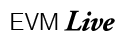Frequently Asked Questions
EVM Live is a highly configurable cloud based event management system for all of your devices. We even like to say EVM Live is "Your Events in the Cloud". One of the best ways to learn more about what EVM Live is would be to watch any of our videos on our Support Help Center page or to browse our EVM Features page
We would LOVE to have you sign-up for EVM Live. The best way to do that would be to contact us by way of the information on our Contact page. Feel free to contact us by phone at 1-757-451-7034 between the hours of 9AM and 6PM Eastern Time, Monday through Friday. Email is fine too, at support@evmlive.com And of course, you can use our contact form to reach out to us.
EVM Live originates from a cloud server that is located in a top of the line data center. The data center was designed with uptime, reliability, and security in mind and features multi-stage security, FM-200 fire suppression systems, battery backup, and independent redundant generators. The hosting network boasts redundancy and capacity, with 10 GigE connections to multiple backbone providers. All data is backed up both by the data center as well as by our team. Security is a top priority so all connections to the EVM are protected by cryptographic protocols designed to provide the best in communications security over an internet connection. All of this to say that your data is indeed backed up and secure.
As an admin you are permitted to add an unlimited number of users (viewers or guests) to your account. Admin users can also be added to your account for an additional fee by the EVM Live staff. Contact us for more info.
With EVM Live, data has always resided in the Cloud and when you make a change as an admin that data is sent to the Cloud and all users will see the update when they log into their EVM.
Absolutely. If your organization has added our optional Direct SMS Messaging service, if there is a critical update to an event on the EVM and your administrator feels it’s crucial to inform the group of the change, he or she can send an SMS Message to everyone on an event (or even a select few) directly from the EVM to let them know an important change has happened. And once you get back online you can go directly to that message right from your text messaging software.
No... everything is Web based so you aren't required to install any software or make updates to an app. Since EVM Live is completely Web based, all updates are pushed to the EVM Live servers and will show up automatically when you log into your account.
Most events have a lot of data to deal with but much of that data can be duplicated from event to event. With EVM Live you can simply build a template or multiple templates, depending on your business and the type of events you support, and simply CLONE a template and then fill in the blanks for your new event. You can even copy or clone panels from one event to another. We've found that most event data (not including travel data) can be entered in 10 or 15 minutes. And your entire team will then have access to that data as you're entering it if you wish... or delay publishing the data until everything is entered. And you don't have to print it, email it or create PDFs of your data to distribute... you simply click the PUBLISH button and everyone can see it immediately.
Travel data can be very tedious to track and distribute... especially flight travel data. There's the usual flight numbers, the date, the departure time, the originating city, the connecting city, the arrival times for both the connecting city and the destination city, confirmation numbers, seat assignment numbers, and on and on. It can be incredibly tedious. It's the very reason we created our ITF (Itinerary To Flight) option in EVM Live. Having the system parse all of that data and format it into each event automatically is a HUGE time saver. You simply tell the system which event to attach the flights to and it automatically fills in all of the data. The system will even search for others that might be on the same flight and add them ALL at the same time... including seat assignments if those are in your itinerary. And you also have override capability if you wish to separate some of that data for one reason or another. It's very powerful and a serious time saver.