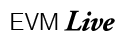Itineraries to Flights
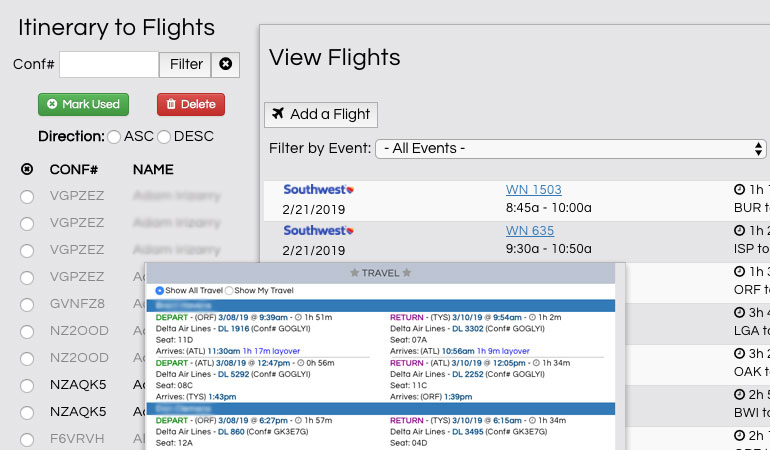
Create a flight directly from an itinerary.
The EVM Live Itinerary to Flight Module (ITF) is one of the most exciting additions to EVM Live in recent months. The ability to simply forward a flight booking receipt from email (whether from an airline or third party booking service) and have it begin an automated process of flight entry into the EVM flight module is a great asset in streamlining the travel record entries for your events.
The process begins with a flight booking. When you have finished purchasing a flight (single leg or round trip) you forward the receipt to a specially assigned email address that is provided for you by your EVM account contact. Please note that the Itinerary to Flight Module is a special premium add-on to your EVM account and incurs an additional account charge. When your email is received it is processed and the relevant travel information is entered into the ITF database. You can then access these records on a special preview page from where you can click to enter the data into the EVM Flight system. Since the passenger information is available in the booking receipt you can simply verify the name is correct and bypass the "Add Passenger" section of the EVM Flight system. But that's not all! The ITF module can also "look ahead" to see if other passengers are on the selected flight. If so, you can add them to the flight as well! This should greatly cut down on the amount of entry work that you would do to enter flight data.
Of course, all of the other pertinent flight data is processed from your receipt such as Airline, flight numbers, destination and arrival dates and times, airports and more. If the receipt contains seat assignments these are passed along too! As we said, we are very excited about the new ITF system and how it will make your event management more efficient by adding a faster and simpler means of entering your travel data.