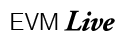EVM Training: Viewer Filters/Sorting the Event List
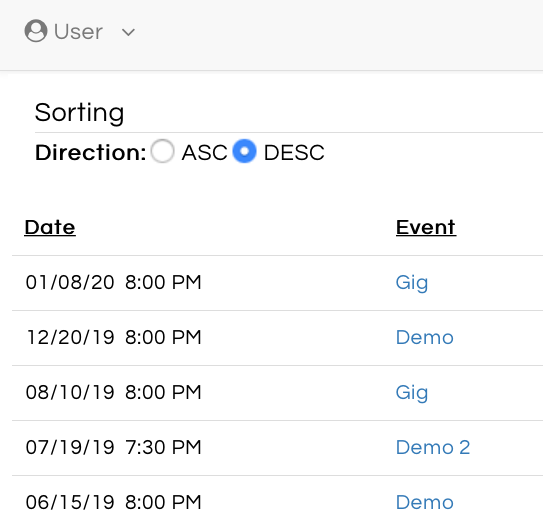 You can now sort the list of events using certain parameters. There are a number of options to make the list viewable... by Date, by Event, by Location and by Venue (if you’re working on a computer) either ascending or descending. (On small mobile devices such as a phone, you can sort by Date, Event or Location only.) Ascending order or ASC simply means that the system will display the oldest events at the top of the page and the newer or future events at the bottom of the page when sorting by date and in alphabetical order when sorting by Event, Location or Venue. Selecting Descending order or DESC is the reverse, where the newest or future events are at the top of the page and the older events are at the bottom when sorting by date and reverse alphabetical order when sorting by Event, Location or Venue. To sort Ascending by Date, first click the button labeled ASC if it isn’t already selected and click the word Date at the top of the date column. To reverse the order by date click the button labeled DESC and then click the word Date at the top of the date column. Use the same functionality to sort by the other options… Event, Location or Venue. The screen will refresh each time with the list sorted based on your criteria.
You can now sort the list of events using certain parameters. There are a number of options to make the list viewable... by Date, by Event, by Location and by Venue (if you’re working on a computer) either ascending or descending. (On small mobile devices such as a phone, you can sort by Date, Event or Location only.) Ascending order or ASC simply means that the system will display the oldest events at the top of the page and the newer or future events at the bottom of the page when sorting by date and in alphabetical order when sorting by Event, Location or Venue. Selecting Descending order or DESC is the reverse, where the newest or future events are at the top of the page and the older events are at the bottom when sorting by date and reverse alphabetical order when sorting by Event, Location or Venue. To sort Ascending by Date, first click the button labeled ASC if it isn’t already selected and click the word Date at the top of the date column. To reverse the order by date click the button labeled DESC and then click the word Date at the top of the date column. Use the same functionality to sort by the other options… Event, Location or Venue. The screen will refresh each time with the list sorted based on your criteria.