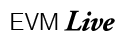Completely Configurable

Move your data around - even on an event by event basis. No more being locked into one data format for all events.
EVM Live allows you to place your event data in colored panels with names that you choose. You can then add the data in each panel as is needed per event. So, imagine that you have a list of items that audio needs for an event. On the next event these items are not needed. But in some event programs you would need to add particular items to the list and carry them over to every event even if they are not needed. This can be confusing and feels awkward as you try to sort out ALL of the data for your events.
In EVM Live you are not restricted by hard coded fields. If you need a list, add it! If not then delete it! It's that simple.
Another nice feature of EVM Live is the ability to make file downloads available to your viewer clients. If your lighting and audio team have particular cue scripts for particular events you can add them to a common file library and select them for only the events that they are needed. Or if a special itinerary is made available for one event only - no problem. You can add just that download file to your list of event downloads for just that specific event.
Our travel section allows for air travel but also accommodates any other travel such as car, train, bus, etc. There are many more configuration options in EVM Live and can be explored by visiting our Features section (button below).