Full-featured Travel Module
 No matter where your events are and no matter how your team travels to get there - we have it covered. .
No matter where your events are and no matter how your team travels to get there - we have it covered. .
EVM Live lets you assign travel details to your events and view them within each separate event. You can assign travel solutions of all kinds such as by train, taxi, rapid transit, boat and of course by flights. Our flight travel system is in particular a very informative resource to use in your event travel planning.
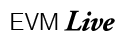
 Imagine all of your event data all in one place and ALL on one page!
Imagine all of your event data all in one place and ALL on one page! Move your data around - even on an event by event basis. No more being locked into one data format for all events.
Move your data around - even on an event by event basis. No more being locked into one data format for all events. Because your data is in the Cloud you can get to it from anywhere - in the airport, in your taxi, or back at the office after your planning meeting.
Because your data is in the Cloud you can get to it from anywhere - in the airport, in your taxi, or back at the office after your planning meeting.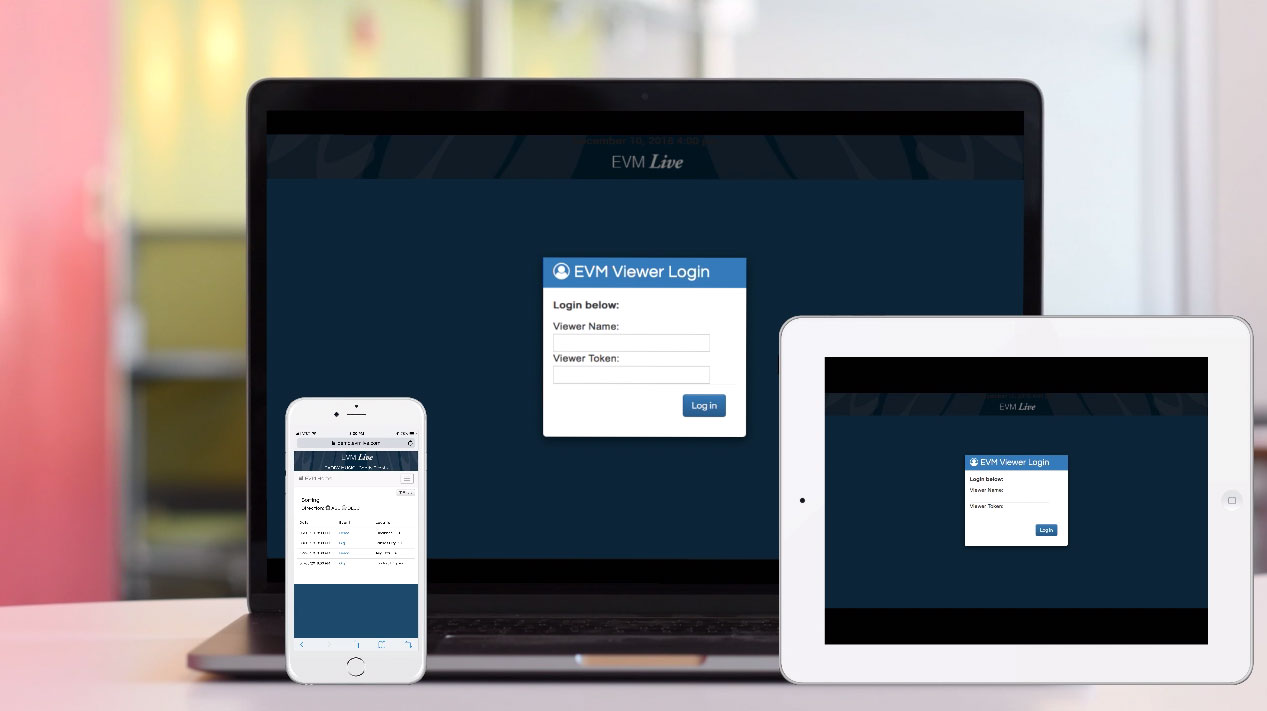 Whether you prefer to use a computer in your office or a tablet or phone away from the office, EVM Live can be used anywhere on any device and will format automatically for that device.
Whether you prefer to use a computer in your office or a tablet or phone away from the office, EVM Live can be used anywhere on any device and will format automatically for that device. Provide file downloads for your team per event. Choose from a library of common files that you create.
Provide file downloads for your team per event. Choose from a library of common files that you create.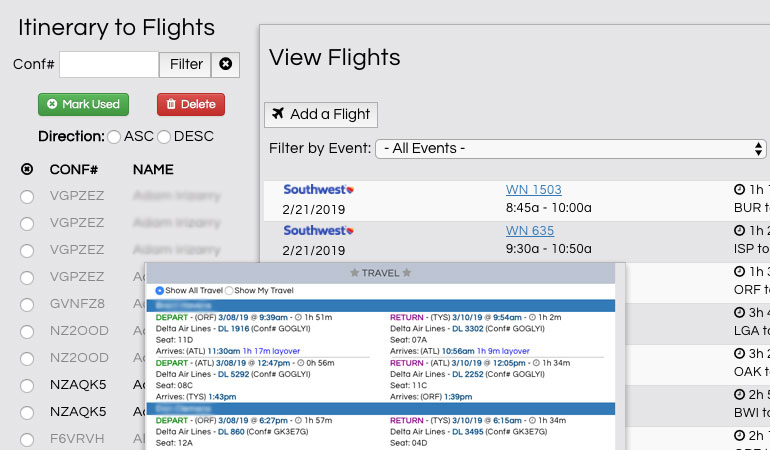 Create your flight information directly from your flight itinerary/receipt. A real time saver for adding flight data to your events.
Create your flight information directly from your flight itinerary/receipt. A real time saver for adding flight data to your events.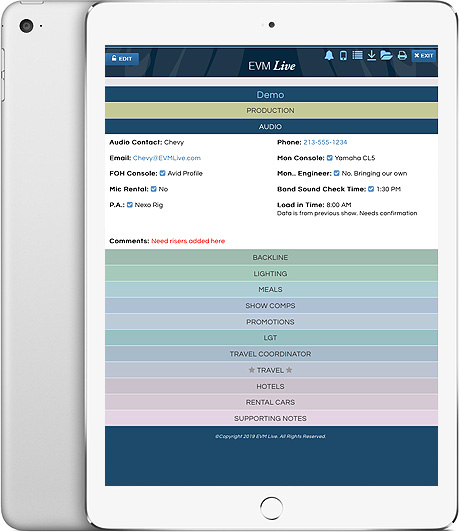 EVM Live puts a lot of functionality on one screen.
EVM Live puts a lot of functionality on one screen.