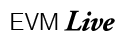EVM Training: The Travel Panel
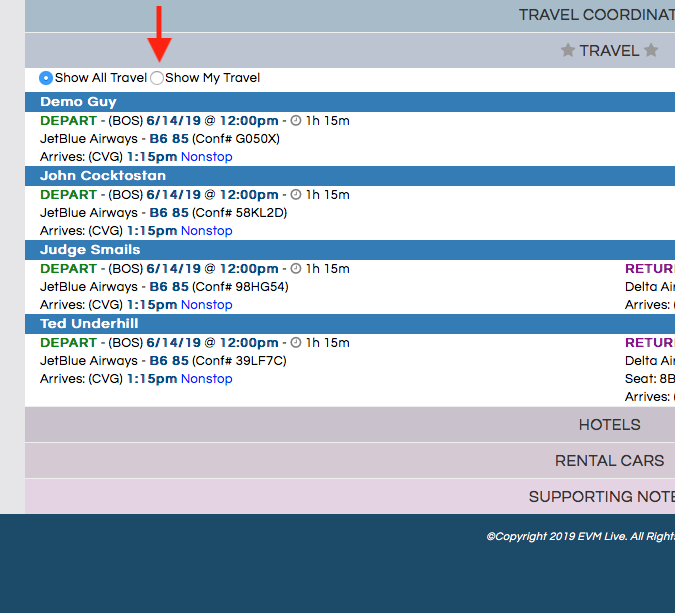 Let’s click on the Travel panel. The panel opens to reveal all of the travel associated with this event. Notice at the top of this panel there are two radio buttons. One labeled “Show all travel” and one labeled “Show my travel.” By default the system shows all travel when you arrive at an event. But if you only wish to see your travel, click that button and only your travel will be displayed.
Let’s click on the Travel panel. The panel opens to reveal all of the travel associated with this event. Notice at the top of this panel there are two radio buttons. One labeled “Show all travel” and one labeled “Show my travel.” By default the system shows all travel when you arrive at an event. But if you only wish to see your travel, click that button and only your travel will be displayed.